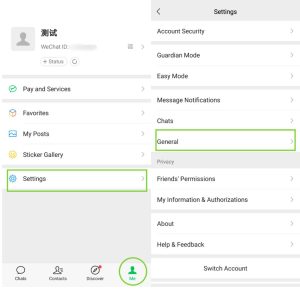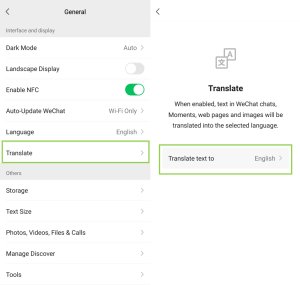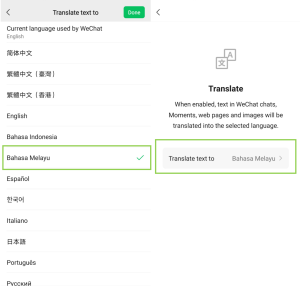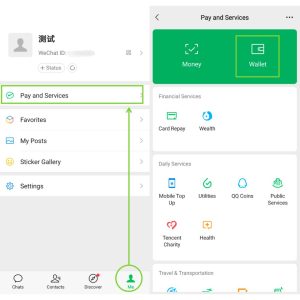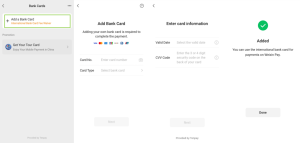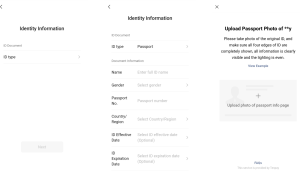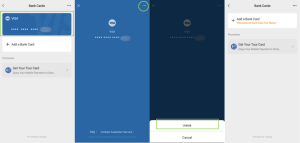Capture Life in Motion with Live Photos on WeChat Moments
For seasoned iPhone users, Live Photos integrate the best of videos and photos. This innovative feature captures the moments just before and after the shutter is pressed, turning still images into lively snapshots of time. They can be viewed as static photos or as moving images, making them a preferred choice for capturing cherished memories.
The process for capturing Live Photos varies by device. On an iPhone, simply activate the Live Photo icon (a concentric circles) in the camera interface and take a photo as usual.
Enhancing WeChat Moments with Live Photos
WeChat Moments have traditionally allowed users to share text, videos, photos, and music. Now, with the introduction of Live Photos, your posts can become even more vibrant and engaging.
As long as your WeChat app is updated to version 8.0.51 or later, you can upload multiple Live Photos to your Moments. For those who struggle with choosing the perfect media, WeChat even allows you to mix Live Photos with standard photos for a more diverse and dynamic post.
Sharing Live Photos on WeChat:
1. Launch the WeChat app on your iPhone.
2. Tap on「Discover」> and then access 「Moments」.
3. Tap the camera icon > Tap「Choose from album」 and select a photo marked with the Live Photo icon.
4. Adjust the photo sequence as desired and tap 「Post」 to share it with your friends.



How to Disable Live Motion:
If you prefer to post a Live Photo as a static image without motion > Choose from album > Tap on the image > Tap tick on the top right > Tap Live Photo icon to disable motion (it will appear struck out) > Tap「Done」and「Post」.


How to Post a Muted Live Photo:
If you want to post a Live Photo without sound, open the Live Photo in your phone’s gallery > Tap「Edit」 > Tap「Live Photo」> Tap「Mute」in the top left-hand corner > Tap「Done」, then return to Moments to share the muted Live Photo.

Key Points to Note About Posting Live Photos on WeChat Moments:
● Ensure that Live Photos and any other content posted complies with WeChat Community Guidelines and any applicable law.
● Viewing on Android Devices:
Live Photos shared on WeChat Moments will appear as static images when viewed on Android devices.
● Permission Settings:
If you are new to WeChat Moments or using a new device, ensure that WeChat has permission to access your photos. To enable this: Go to 「Settings」>「Apps」>「WeChat」> 「Photos」> Select Full Access.
● Sound in Live Photos:
Live Photos typically include both motion and sound. Currently, WeChat doesn’t offer a direct way to mute sound within the app. If you are viewing someone else’s Live Photo, be mindful as sound will play automatically when you tap on the Live Photo.
blog.wechat.com/2025/02/06/capture-life-in-motion-with-live-photos-on-wechat-moments/