Mini Programs Now Support Translation in Up to 18 Languages
In mainland of China, most merchants rely on Weixin Mini Programs to enhance service quality and provide greater convenience for consumers. With Mini Programs, there’s no need to download separate apps for different brands—the Weixin Mini Program feature grants access to the services offered by most businesses.
From searching for dining options, enjoying food delivery, and taking queue numbers for tables, making reservations, shopping online, to accessing promotional deals, Mini Programs streamline everyday tasks. These features are widely embraced by Chinese businesses, which frequently update their Mini Programs to meet evolving customer needs.
Confused about the differences between WeChat and Weixin? Kindly refer here.
Expanding Global Usability
Mini Programs are not confined to China‘s mainland, they can be accessed and used in other regions, though some location-specific services may not be available. A recent significant update now allows users to link international bank cards to Weixin Pay. This enables international users to make payments for orders, rides, and other Program services in China’s Mainland. As a result, understanding the content of a Mini Program has become increasingly important.
To cater to a diverse global audience, WeChat has introduced a translation feature that enables users to translate Mini Program content instantly with just a tap. This feature removes language barriers, allowing seamless use of Mini Programs without the need to learn Chinese. Available to both WeChat and Weixin users, the translation feature supports up to 18 languages, including: Simplified Chinese and Traditional Chinese (Taiwan), Traditional Chinese (Hong Kong), English, Indonesian, Malay, Spanish, Korean, Italian, Japanese, Portuguese, Russian, Thai, Vietnamese, Arabic, Turkish, German and French. This update ensures a more user-friendly experience for global audiences.
How to Set Your Default Translation Language
To enhance efficiency, set your preferred default translation language before using this feature:
1. Open WeChat.
2. Navigate to 「Me」>「Settings」>「General」>「Translate」.
3. Select 「Translate text to」>pick your preferred default translation language.
Before using the Translation feature, ensure your app is updated to the latest version.
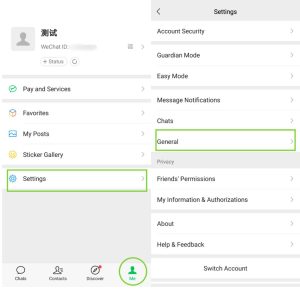
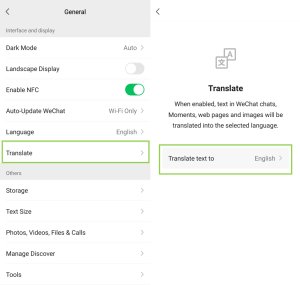
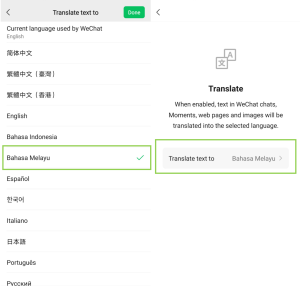
1. How to Access Mini Programs
Follow these simple steps to start using Mini Programs:
● Tap 「Discover」 > 「Mini Programs」, then search for the store, brand or service you’re looking for.
2. How to Use the Translation Feature
Experience the new translation feature in Mini Programs with ease:
● Tap 「…」 in the top right-hand corner of the Mini Program.
● Select 「Translation」, and the current page will be translated into your default language.

3. How to Cancel Translation
If you wish to cancel the translation and return to the original language:
● Tap 「…」 > 「Stop Translating」, and the content will revert to its original language.

4. How to Switch to Another Language
To switch to a different translation language:
● Tap 「…」 > 「Change Language」, then select your preferred language from the list.

blog.wechat.com/2025/01/03/mini-programs-now-support-translation-in-up-to-18-languages/
You Might Like
